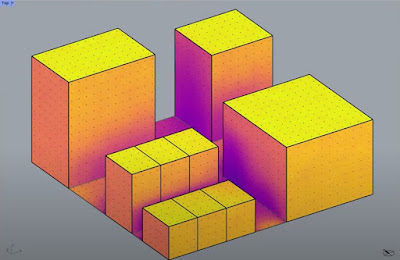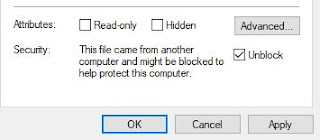Sustainable and Net-zero Building Design in a Dense Urban Environemnt
Tallinn University of Technology – Academy of Architecture and Urban Studies
Academic year 2022-23 - fall semester - 6 ECTS credits
Dr. Francesco De
Luca, Arch. Ioannis Lykouras
Thursday 14:00 –
17:15 - TalTech Mustamäe campus class U03-405 and U03-422/423
Syllabus
Introduction
According to the intergovernmental organization United Nations (UN), in 2018 4.2 billion people lived in cities, which correspond to 55% of the world’s population. It is expected that by 2050 on a global scale the urban population will be 6.5 billion people [1]. According to a recent report by United Nations in 2020 buildings accounted for 36% of global energy demand and 37% of energy-related CO2 emissions [2]. It must be noted that despite these figures are similar to those of previous years, which would indicate that the energy consumption and CO2 generation by buildings is not increasing, they account for a global decrease of all human activities due to the Covid19 pandemic. Thus higher figures are anticipated for the coming years.
Buildings share of global final energy and
energy-related CO2 emissions, 2020. Source: United Nations
It is well
known that anthropogenic activities are the main factor of global warming. A
recent study by the Intergovernmental Panel on Climate Change shows that in the
best case, through sustainable and low energy human activities we will be able
to keep the global temperature increase by the year 2100 at about 2 °C above
pre-industrial levels as requested by the Paris climate agreement of 2015 [3].
The 2 °C temperature increase will have anyway a negative impact on climate,
natural environment, and human health, though not an irreversible one. Without
the employment of sustainable and low energy human activities, the temperature
increase could be up to 5 °C causing a dramatic and irreversible impact on
climate and society at large.
Predicted global surface average temperature increase
for different Shared Socio-economic Pathways. Source: IPCC.
As architects
and planners we have huge responsibilities on climate change, natural resource
depletion, endangering of human health and wellness due to the increasing
energy demand and energy-related CO2 emissions of building and cities as
exemplified by the building energy demand and CO2 emissions charts of the
United Nations. We need to start to think in a radical new way, not only
considering the reduction of negative impacts and resource depletion, but
designing for net-zero (or even net-positive) energy and carbon neutrality of
buildings and cities.
The
importance to develop sustainable and climate conscious solutions and processes
in every field and human activity nowadays is proved by the fact that sustainability
and sustainable development is in the agenda of most of the countries and
organizations. In 2015 the United Nations set 17 Sustainable Development Goals to
“to action to end poverty, protect the planet, and ensure that by 2030 all
people enjoy peace and prosperity” [4]. Though related to different goals,
architecture and planning fit closely goal 11 Sustainable Cities and
Communities, which among the several targets aims to improving cities and
communities resource efficiency and resiliency, and to mitigating and adapt to
climate change. The course topic is based on goal 11 of the United Nations’
Sustainable Development Goals.
United
Nations’ Sustainable Development Goals.
The urban
density and fabric has a significant influence on solar radiation received by
building envelope and interior, and on local microclimate, affecting energy use
and generation, and occupants’ visual and thermal comfort. The buildings’ form,
orientation and surroundings determine the quantity of solar energy received by
building facades and roofs. Solar radiation is among the main responsible factors
of building energy need and is the crucial factor for net-zero energy buildings.
Buildings’ reciprocal distance, height and orientation, envelope
characteristics and interior layout have also a strong influence on daylight
and indoor thermal comfort, which are important factors that guarantees
healthiness and comfort of occupants, and increases the architectural quality
of building interiors.
Architects,
engineers and planners are increasingly required to develop sustainable, climate
conscious and energy efficient building design solutions. On one side to
reducing building energy need and providing enough energy generation on-site
equaling (or even exceeding) the building energy needed, while guaranteeing
indoor visual and thermal comfort, in order to help reducing resource depletion
and impact on CO2 emissions
thus on climate of the built environment. On the other side to design resilient
buildings and urban areas which can adapt to the changing climate scenarios.
Scope of the course is to design a net-zero energy building using sustainable design principles, with appropriate levels of occupant visual and thermal comfort, located in a dense urban area in central Tallinn, Estonia. The building must be characterized by architecture quality, creating relations with the surrounding urban context and the history of the city of Tallinn. Building performance and architectural concept will be the basis for the development of the design proposal.
1 - https://www.undp.org/sustainable-development-goals#sustainable-cities-and-communities
2 - https://www.unep.org/resources/report/2021-global-status-report-buildings-and-construction
3 - https://www.ipcc.ch/report/ar6/wg1/
4 - https://www.undp.org/sustainable-development-goals
Design area
The area
for the design of the sustainable net-zero building is located in the center of
Tallinn, Estonia, along Ahtri street. Actually the plot is used for parking at
the address Ahtri 6. The area is surrounded mostly by commercial buildings,
mostly offices. On the south side, across a narrow service street, the area is
bordered by office buildings of 7 floors on average. On the east side, across a
narrow street, a hotel of 6 floors is present, and on the north-east side a
taller mixed-use commercial and residential building of 11 floors is present. On
the north side the design area is bordered by part of the Ahtri 6 parking and
the bus deposit. On the west side a low 3 floors commercial building is present
and beyond that by a residential building of 8 floors, though it presents a
blank façade on the side of the design area. Further toward the west, across
Hobujaama street, there is the commercial area of Rotermanni, and toward the
north, across the Ahtri avenue, the Tallinn port area with the Admiral basin
and large commercial facilities.
The
building design area is the one inside the red border in the image below (and
in the 3D file provided). The surrounding area, mostly toward the north where
part of the Ahtri 6 parking and the bus depot are present, but also around the
buildings toward west and up to the bordering streets, will be designed as open
area with strong relations with the designed building.
The design area in Ahtri street. The red line
is the building design area. The white line is the public design area.
Studio work
The course is conducted as a design studio. It will consist of lectures, tutoring and team work done in the computer lab with the assistance of the lecturers. Most part of the work to finalize the project proposals will be conducted at university in the computer lab. The software used for design and simulation is available on the computers of the lab. Additionally, students can install the software on their own laptop if need to continue to work at home. Every student can use one of the TalTech license and code for the software. The software used is:
- Rhinoceros/Grasshopper. This software is used for modeling and parametric design. It is installed on all the TalTech campus computer labs. All the students are encouraged to download and install the software also on their laptops (link in the Resources section below). Every student must register an account on the Rhinoceros website using the TalTech email (ttu.ee or taltech.ee). The registration will give the possibility to use one of the Rhinoceros licenses owned by TalTech for the duration of the course. Consequently, every student will send an email to francesco.deluca@taltech.ee writing in the subject line his/her name, family name and the name of the course (EAL0140), and writing in the text of the email again his/her name, family name, the extended name of the course (EAL0140 Environmental Performative Architecture and Planning) and the email used to register the account on the Rhinoceros website. After that, every student license will be activated. Before starting to use Rhinoceros the first time, either in the lab or on the laptop the student will access his/her account on the website.
- ClimateStudio. This software is used for daylight and energy simulations as a plug-in of Rhinoceros and Grasshopper. It is installed on all the TalTech campus computer labs. All the students are encouraged to download and install the software also on their laptops (link in the Resources section below). The students will receive through email by the tutors the code to use the software. If the student wants, this license can be used for all the study period at TalTech also after the end of the course.
It is
possible additional specific software tools will be used during the course. In
case the software tools are free to use and it will be made available for
download directly or through webpage links in the section Resources. The
software used for architectural design of plans, sections and elevations, for
rendering, image editing and presentation panels layout can be any decided by
the students. Presentation techniques and panel design will be topics covered
in a specific lecture.
Teams
The
projects will be developed by students in teams. Each team is composed by 2 or
3 students. In special cases 4 students can form a team. Each team will develop
a sustainable and net-zero building project. It is advisable that each tem
member specializes in one or some aspects of the project design, e.g., energy
simulation, daylight simulations, architectural drawing so to work more
efficiently since the load of work for the course is significant. At the same
time, all the students of each tam must have knowledge of all the aspects taken
into account for the design of the sustainable and net-zero building as learned
during the course. It is also advisable that teams are formed in a way that, if
possible, one member has already skills in using the modeling and parametric
software Rhinoceros and Grasshopper and in performing simulations, i.e., if
some of the students of the course have the mentioned skills, they should not
all be member of the same team.
Design workflow
The course
design workflow is composed of different phases concerning: conceptual design; parametric
design; performance-driven design; and architectural design. The different
steps are conducted either in a consequential way or in parallel (see design
workflow at the end of the section). During the course theoretical lectures
about sustainable building design and performance design for net-zero and
comfortable building design are given. During the different phases large
quantity of time is given to team work with the possibility to take advantage
of tutoring and consultations. The course detailed phases are the following:
- Conceptual
design. The project concept is developed, its
architectural quality, adequacy and robustness is verified with the lecturers.
The initial project idea is represented by bi-dimensional diagrams and
three-dimensional massing sketches. The diagrams and sketches express the
linkage of the project idea to the site, the environmental factors and the
surrounding urban fabric.
- Parametric
design. During this phase the building layout and
massing is verified through generation of different design alternatives using
parametric design. Practical lectures about how to design parametric models of
urban blocks are given. The parametric design generated model quality is
assessed together with the lecturers. Quality and appropriateness is assessed
not for every building design alternative but for the model that generates the
variations on the basis of selected cases. This phase ends with a general
review of all the teams which will present the project idea (diagrams +
massing), the building massing generation process and some alternatives
(Interim review 1).
- Performance-driven design. Different performances are taken into account for the design of the sustainable and net-zero building: building energy use; renewable energy generation; daylight availability; and thermal comfort. Lectures about energy use and generation simulations are given. Each of these will be assessed through simulations at different design scales to inform different project phases.
- Building energy use analysis is conducted at the building scale, using the building volumes generated through the parametric model. The simulations are performed using basic design parameters relative to premises depth (distance between the façade walls and the furthest back wall dividing the premise from the floor circulation – to be confirmed) and Window-to-Wall-Ratios (WWR), i.e., the percentage of the glazed area per wall area of a premise or room toward a specific orientation.
Building zones used in energy simulations. Image source: cove.tools (left), ArchSim (right).
- Renewable energy generation is strongly influenced by the solar radiation striking up the building and is performed through the use of photovoltaic (PV) panels located on the roofs and on the free façade portions of the building. The scope of the design is to generate at least the same amount of energy used by the building. The analysis is conducted at the building scale, using the building volumes and WWRs generated through the parametric model.
Solar radiation analysis on building massing. Image source: ClimateStudio.
- Daylight availability analysis is conducted at the premise scale (one apartment or one office composed of different rooms). The scope of this phase is to provide information to better tune the design of the façade, of the glazing respecting (as much as possible) the WWRs obtained from energy simulations and if necessary adjusting glazing parameters and providing shading systems, and to design the interior layout of the selected premise.
Daylight availability analysis conducted in an
office premise. Image source: ClimateStudio.
- Thermal comfort analysis is conducted at the room scale, after having selected one room, e.g., the living room in the previously selected apartment or an office room in the previously selected office premise. The scope is to provide information to further adjust the building envelope and glazing characteristic including possible shading parameters, and to design schematically the interior furnishing layout of the room which guarantee occupant comfort according to different comfort conditions in points of the room.
Analysis of thermal comfort for two seated positions.
- Architectural design. During this phase the selected building variation, layout and massing and WWRs, which fulfills the requirement of generating as much, or even more, energy it uses, is used to develop the architectural schematic project consisting in situation plan, floor plans, sections and facades, and 3D views (perspectives and axonometric). The schematic architectural interior rooms layout of the selected premise (for daylight analysis) and the furnishing layout of the selected room (for thermal analysis) are also developed.
The design
workflow with the different phases is presented in the flowchart. The diagrams
and sketches generated during the conceptual design phase are the basis for the
parametric model realized during the parametric design phase. The parametric
model is used to generate variations of building layout, massing and WWRs.
Parametric design is used also during the performance-driven design phase. The
results of the energy use and generation simulations will determine the energy
match (Net-zero). If among the generated building variations, some that
generate as much energy as they use are present, then among these one variation
is selected for the architectural design project and for the following
performance analyses. If no variation provides the energy match (Net-zero),
then new variations must be generated through the parametric model. After a
building design variation, which provides the energy match, has been selected,
its layout and massing is used to design schematic floor plan layouts. The
floor plan layouts will present circulation (stairwell and corridors), and the
premises location but not the interior division of the premises. Consequently,
one premise location is selected for interior layout (rooms) and windows design
(size and properties using the WWRs of the selected variation) through daylight
availability analysis, and one room of the premise is selected for furnishing
layout and further window design (size and properties using the WWRs of the
selected variation) through thermal comfort analysis. The selected building
variation with its layout, massing and WWRs, and the schematic floor plan
layouts will be sued for the architectural design of the project.
Flowchart of the design workflow.
Requirements
The new
building will meet qualitative and quantitative requirements. Qualitative
requirements refer to the architecture and urban quality of the proposal. The
quality is assessed during the tutoring work with the lecturers and during the
interim and final reviews. Quantitative requirements refer to the energy,
daylight and thermal comfort performance of the building.
- Typology. The building to design will be composed of different parts due the size of the
plot. The different parts can form different types of building massing as an articulated
building, a court building (open or closed court), or a building composed by
different blocks connected or related between each other to form a “unicum”. The building must have strong relation with
the surrounding buildings and urban fabric and must present a high
floor-to-area-ratio (FAR), i.e., it must have a large volume due to the high
commercial value of the location. Office and residential premises will be
located in the building, though not in the same building parts. The design of
the public area should have strong relations with the urban environment and
with the designed building.
- Energy use
and generation. As previously presented, the energy requirement is that the
designed building will be a net-zero (or even a net-positive) building. It will
produce renewable energy on-site through photovoltaic panels located on the
roof and on the façade, in the same quantity of the energy used by the
building. The main characteristics of the building to consider for energy use
and generation are its layout, massing, orientations, distances from
neighboring buildings, and window sizes. Building use and envelope materials
are also important for energy use. These settings will be provided with the
energy model. For daylight availability and thermal comfort, the window
properties will be adjusted during the design.
- Daylight
availability. Daylight performance is assessed through dynamic climate based
daylight simulations using the metric Spatial Daylight Autonomy (sDA) developed
by Illuminating Engineering Society (method LM-83-12). According to the sDA
metric a space is provided with “nominally acceptable” quantity of daylight if
at least 55% of the regularly occupied floor area receive a minimum of natural
illumination of 300 lux at desktop height for a time equal or longer than 50%
(sDA300/50%) of the occupied hours or between 8 a.m. and 6 p.m. The daylight
requirement for the project is that all the rooms of the selected apartment (living
room, kitchen and bed rooms) or all the rooms of the selected office (single
office, open office and meeting rooms) fulfill the sDA requirement. Are
excluded corridors, closets, toilettes and other service rooms.
- Thermal
comfort. Thermal comfort is assessed for a person in different positions,
standing or seated in different points of the selected room and facing in
different directions. The metric used is the Predicted Mean Vote (PMV)
developed by Povl Ole Fanger. PMV predict thermal sensation of a person on the
basis of environmental factors as air temperature, mean radiant temperature,
air velocity and relative humidity, and personal factors as clothing and
metabolic rate. PMV is based on a 7 points scale from -3 to 3 where the comfort
zone is between -0.5 and +0.5. For the project, the thermal comfort assessment of
a person or different persons in the same room is used to schematically design
the interior layout of the room, to locate the person during specific functions
in points of the room with higher comfort.
Deliverables
The final review (exam) will be done by each team using 4 drawing panels (placard) of standard size A1 (594 mm width x 841 mm height). The number of 4 is mandatory and should not been exceeded. If necessary, it can be agreed with the lecturers to add 1 more panel. The content of each panel is the following:
Poster 1 - Diagrams and sketches
for presentation of the project concept. Flowchart for presentation of the
parametric design process for the generation of building layout and massing variations.
More significant building variations used in performance studies.
Poster 2 - Energy use analysis
and energy generation results presentation of selected building variations. The
energy use and generation performance of the different variations will be
presented through color coded schematic 3D building massing and relative legends
with energy units, and with comparative charts to show energy match.
Presentation of the building variation selected for further performance
analysis and for architectural design. Analysis of the morphological characteristics
influencing the (low) energy use, and (high) energy generation of the selected
variation.
Poster 3 - Presentation of the
floor plan layout where the premise selected for further performance analysis
is located. Initial schematic interior layout of the premise. Daylight
availability analysis using axonometric views of the premise and daylight
simulation colored grid with relative colored metric legend. Selected premise architectural
plan layout according to daylight analysis. Thermal comfort analysis of the
selected room using axonometric views and colored person seated or standing according
to comfort level, with relative colored metric legend. Final room layout
according to thermal comfort analysis.
Poster 4 - Design proposal
of the selected building variation among those for which energy use and generation
match (or generation exceed use) and have a high FAR. Architectural
presentation of the building project using, situation plan (simplified asendiplaan)
including the public area, floor plans with interior circulation (entrances,
halls, stairwells and corridors) and premises (not interior layout of all
premises), sections, facades, and 3D views.
It is required
to each group that the 4 drawing panels of the project are sent by email to the
course lecturers before the final review day in pdf format. The maximum file
size for each A1 project board in pdf format is 10Mb. Together with the A1
boards is requested to deliver an A4 file in pdf format of all the project
panels with a maximum file size of 2Mb.
Grades
Team grades will be assigned in an objective way according to the method described hereinafter. However, a certain degree of subjective evaluation cannot be excluded. The course grades will go from 0 to 5 and will be the sum of partial grades given for the following sections:
1. Project
concept and architectural design quality – from 0 to 1. This section evaluates
the quality of the project concept, the building layout and massing, and its
relation to the surrounding urban environment or to specific urban design
principles. It evaluates as well the relation of the design proposal with the
project area and program. This section is relative to the material presented on
the project panels 1 and 4.
2. Parametric
model – from 0 to 1. This section evaluates how the project idea has been
included in the parametric model and the efficiency of the parametric model to
generate a number of different project variations. This section is relative to
the material presented on project panel 1.
3. Building
performance – from 0 to 1. This section evaluates to which extent the project
meet the performance required of energy use and generation match, daylight availability
and thermal comfort, and the correctness in performing the performance
simulation as presented in the course. This section is relative to the material
presented on the project panels 2 and 3.
4. Performance
analysis results presentation and design exploration – from 0 to 1. This
section evaluates the analysis of the performance results for the selection of
the final building layout, of the premise layout and of the room layout, the
correctness and completeness of the textual presentation of the performance
requirements used in the course and the accuracy in the presentation of the
simulation project diagrams (3D models with false colors) using variation
names/numbers, legends, titles, abbreviations and units. This section is
relative to the material presented on the project panels 2 and 3.
5. Presentation
– from 0 to 1. This section evaluates the quality and completeness of the
presentation, through diagrams, drawings, charts and images of all the project
panels. It evaluates as well the clarity of oral presentation with
demonstration by students of the sufficient level of building performance
knowledge acquired (relative to what presented in the course).
For the
final grade will also be taken into account the quality of midterm
presentations and active participation in the course. All the students of the
same team will receive the same grade. Exceptions can be made for students of
the same group with different level of participation in the course and showing
different level of building performance knowledge relative to the aspects
presented in the course.
Course
schedule (updated 25.10.22)
01 –
01.09
Course introduction, presentation of
previous years´ projects.
Lecture: Climate and Performance-based
Design.
Presentation Dr. Abel Sepúlveda Luque:
Healthy Homes Design Competition presentation.
Performance design: Software account
creation, introduction to three-dimensional modeling with Rhinoceros and parametric
design with Grasshopper.
02 –
08.09
Performance design: Parametric building
massing.
Presentation previous years course
projects. Visit by Carla Sologuren (McNeel Europe).
Project team formation – Teamwork on
parametric modeling and building design variations.
03 –
15.09
Lecture: Sustainable design principles in
architecture
Design idea consultations - Teamwork on
parametric modeling and building design variations.
04 –
22.09
Lecture: Solar geometry and building massing
for passive solar strategies.
Performance design: Parametric building
massing.
Design idea consultations - Teamwork on
parametric modeling and building design variations.
05 –
29.09
Performance design: Parametric building
massing.
Design idea consultations - Teamwork on
parametric modeling and building design variations.
06 –
06.10
Performance design: Parametric building massing.
Design idea consultations - Teamwork on
parametric modeling and building design variations.
07 –
13.10
Performance design: Parametric building envelope design, solar radiation simulations, modeling of alternatives.
Design idea consultations - Teamwork on
parametric modeling and building design variations.
08 –
20.10
Performance design: Practice on the topics presented in previous lectures.
Consultations on design variation selection
- Teamwork on parametric modeling and building design.
09 –
27.10
Performance design: PV energy generation, results analysis
and visualization.
Performance design: Energy use analysis
model set-up.
Project consultations - Teamwork on
parametric modeling, building design and simulations.
10 – 03.11
Interim review 1 – Project idea, parametric model and design
variations presentation.
15:30 - Lecture Prof. Jonathan Natanian, Technion - Israel University of Technology. Title: On Energy and Beyond. Extending the perspective on energy performance in environmental design.
Continuation of interim review 1 – Project idea, parametric model and design variations presentation.
Project consultations - Teamwork on parametric modeling, building design and simulations.
11 –
10.11
Performance design: Energy use simulation, results analysis and comparison between variations.
Project consultations - Teamwork on
parametric modeling, building design and simulations.
12 –
17.11
Performance design: E
Project consultations - Teamwork on
parametric modeling, building design and simulations.
13 –
24.11
Performance design: Daylight simulation,
results analysis and visualization.
Project consultations - Teamwork on
parametric modeling, building design and simulations.
14 –
01.12
Performance design: Thermal comfort
simulation, results analysis and visualization.
Project consultations - Teamwork on
parametric modeling, building design and simulations
15 –
08.12
Performance design: Presentation of
performance results and comparison of different design variations
Project consultations - Teamwork on
parametric modeling, building design and simulations.
16 –
15.12
Performance design: Net-zero energy balance results presentation.
16:00 - Lecture Prof. Emanuele Naboni, The University of Parma.
Project consultations - Teamwork on parametric modeling, building design and simulations.
17 –
22.12
Interim review 2
Organization
The course
has a Teams team. Send an email to Francesco De Luca at francesco.deluca@taltech.ee
writing in the email subject EAL0140 2022-23 Teams and in the email text body your
name and family name and your email. For any information students can contact
Francesco De Luca and Ioannis Lykouras at ioannis.lykouras@taltech.ee . The
course is organized and managed through its webpage where different types of resources
and all the material, like files used during the lessons will be available. The
course will also have a page in Moodle. The course is anticipated to take place
at university. The lectures will be recorded and available in Teams. However,
it is recommended that the students participate to the lectures in person.
Resources
Through this
section material useful for the course is available. They are a book list,
links to download the course design and simulation software, websites and
publications related to the design and simulation software, building and
performance-design examples, websites useful for the course and files to be
used in the course. Materials will be added during the course to this section.
Books
The following
books are available at TalTech library. The books are useful for the course and
in further studies to acquire knowledge about basic and advanced principles of
sustainable, climatic and environmental design, building technology and performance
simulations and theories of architecture and performance design. The books in bold are recommended for this course.:
- M. DeKay, G.Z. Brown, 2014. Sun, Wind, and Light:
Architectural Design Strategies: Architectural Design Strategies, John Wiley
& Sons.
- N. Lechner, 2014. Heating, Cooling, Lighting:
Sustainable Design Methods for Architects, John Wiley & Sons.
- K. Anderson, 2014. Design Energy Simulation for
Architects: Guide to 3D Graphics, Routledge.
- W.T. Grondzik,
A.G. Kwok, 2019. Mechanical and Electrical Equipment for Buildings, John Wiley
& Sons.
- M. Krautheim,
R. Pasel, 2014. City and Wind: Climate as an Architectural Instrument, DOM
Publishers.
- T.R. Oke, G.
Mills, A. Christen, J.A. Voogt, 2017. Urban Climates, Cambridge University
Press.
- M.
Santamouris, 2016. Urban Climate Mitigation Techniques, Routledge.
- M.
Santamouris, 2013. Energy and Climate in the Urban Built Environemnt, CRC Press.
- B. Kolarevic,
2004. Performative Architecture: Beyond Instrumentality, Routledge.
- M. Hansel,
2013. Performance-Oriented Architecture: Rethinking Architectural Design and
the Built Environment, John Wiley & Sons.
- M. Hansel, F.
Nilsson, 2019. Changing Shape of Architecture: Further Cases of Integrating
Research and Design in Practice, Routledge.
Papers
- Francesco De Luca ResearchGate page https://www.researchgate.net/profile/Francesco-De-Luca-2/research
- De Luca, F. 2017, From Envelope to Layout. Buildings Massing and Layout Generation for Solar Access in Urban Environments. In Proceedings of eCAADe 2017, v. 2, 431-440. https://www.researchgate.net/publication/319165660_From_Envelope_to_Layout_Buildings_Massing_and_Layout_Generation_for_Solar_Access_in_Urban_Environments
- De Luca, F., Naboni, E. and Lobaccaro, G. 2021, Tall Commercial Buildings Cluster Rationalization in Nordic Climate by Factoring in Indoor-outdoor Comfort and Energy Consumption. Energy and Buildings, 238, 110831. https://www.researchgate.net/publication/349480030_Tall_Buildings_Cluster_Form_Rationalization_in_a_Nordic_Climate_by_Factoring_in_Indoor-outdoor_Comfort_and_Energy
Links
- Rhinoceros/Grasshopper webpage https://www.rhino3d.com/
- Rhinoceros/Grasshopper tutorials https://www.rhino3d.com/learn
- Grasshopper manual http://grasshopperprimer.com/en/index.html
- ClimateStudio webpage https://www.solemma.com/climatestudio
- ClimateStudio
documentation https://climatestudiodocs.com/
- ClimateStudio tutorials
https://www.solemma.com/climatestudio-tutorial-videos
- ClimateStudio and
other software tutorials https://www.youtube.com/user/SustainableDesignLab/videos
- Illuminating
Engineering Society method LM-83-12 Spatial Daylight Autonomy preview document https://webstore.ansi.org/preview-pages/IESNA/preview_IES+LM-83-12.pdf
- Spatial
Daylight Autonomy https://help.covetool.com/en/articles/3468219-daylight-analysis-sda-ase
- Predicted Mean Vote https://www.designingbuildings.co.uk/wiki/Predicted_mean_vote
Files
- 01.09 Presentation Climatic and Performance-driven Design
- 01.09 File Design area 3D model
- 08.09 Files Rhinoceros-Grasshopper exercises + block modeling 01 >>>>>
- 08.09 Clipper 033 tool for Grasshopper >>>>>
To install the software tool follow these steps with Rhinoceros and Grasshopper are switched off: 1 - Download the .zip file. 2 - Unblock all the files contained in the .zip archive by right-clicking the .zip file and checking the Unblock box, and click Apply (as shown in the image below).
3 - Create a folder named Clipper into the folder C:\Users\NAME\AppData\Roaming\Grasshopper\Libraries where NAME is your username used on your laptop or on the class computer. If you cannot access the folder on the class computer then you need to make the installation with Rhinoceros and Grasshopper switched on. In this case from the Grasshopper dropdown menu select File then Special Folders and then Components Folder as show in the image below. Then create a folder named Clipper in this folder (which is the folder Libraries).